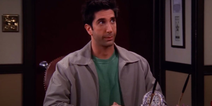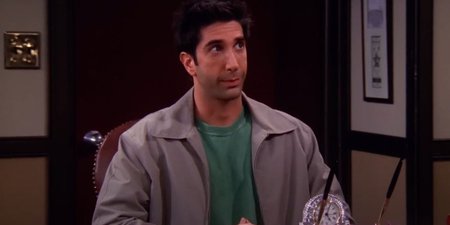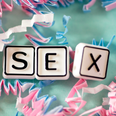We were of the opinion that if you deleted a contact from your phone, it was gone and that was that.
However, thanks to a bug in Apple’s operating system, this doesn’t always work the way it should.
It can happen that if you type the name of the contact in question when sending an iMessage, the name of the contact you thought you’d deleted pops up.
Not ideal if it’s your ex and you’d really rather not think about what went down at the end of that relationship.
However, there is an easy solution to the problem, all you have to do it type the name in again and hit the ‘i’ information button next to the contact name.
You’ll then see an option marked ‘remove from recents’ allowing you to remove the contact permanently.
The relief.